Requesting Assets
When to Request Assets
If you are missing images for pages, you may request them from Creative Services. These may include stock photos and illustrations. Please ensure what you are looking for isn't already in the DAM to prevent duplication of images or asset content.
Examples of assets that may be needed:
- L1 banner illustrations (if a new L1 page is created)
- L2 banner illustrations (if a new L2 page is created)
- L3 banner illustrations (if a new L3 page is created)
How to Request Assets
1. To request assets from Creative Services, a document for the request should be created with the following criteria listed:
- Asset type
- Dimensions of the asset requested
L1 banner illustration: 1480 x 370px
L2 banner illustration: 687 x 413px
L3 banner illustration: 378 x 175px
- Export scaling (ie. 1x, 2x)
- Export type (ie. PNG)
- For new illustrations (and if applicable), sample images for these ideas or description to guide the theme
- Any additional notes specific to the request or notes that help the team
These do not need to be listed for every item requested, but should be clear if all items within a group share the same set of criteria. Please see the document below for an example.
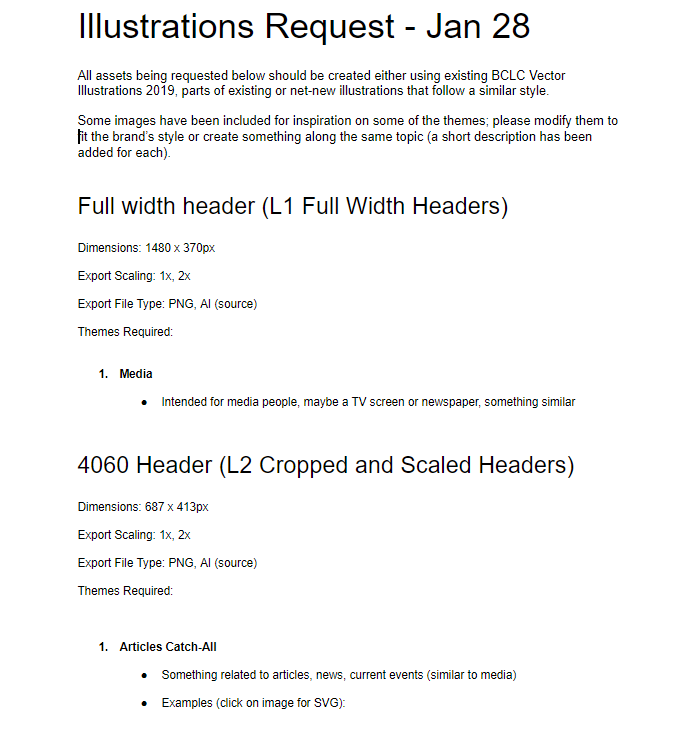
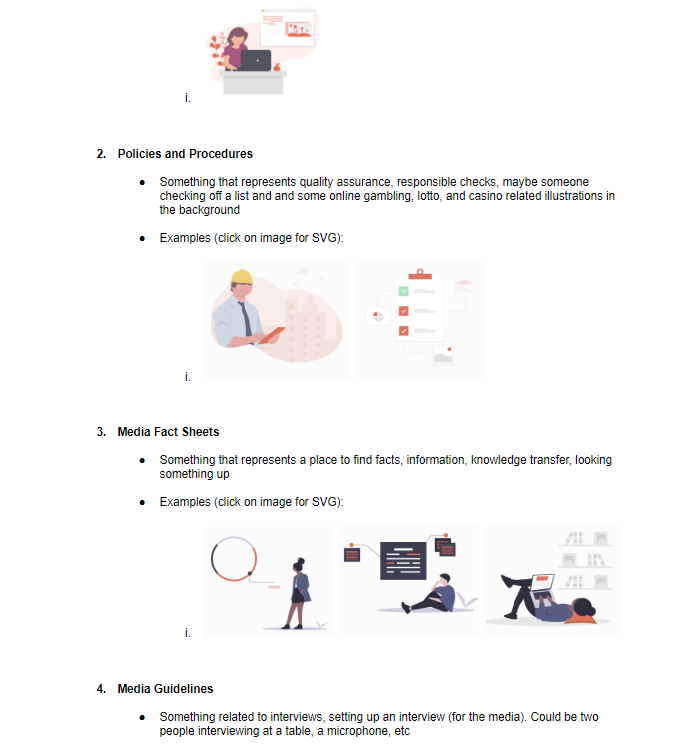
2. Fill out the form for Creative Services in ServiceNow and submit it along with the created document.
This can be found by:
- Visiting https://bclc.service-now.com/sp/?id=sc_cat_item&sys_id=be825b6bdb2a57409b52302f9d961933
- Going to ServiceNow > Service Catalogue > Website Content and Hosting > Creative Services Request