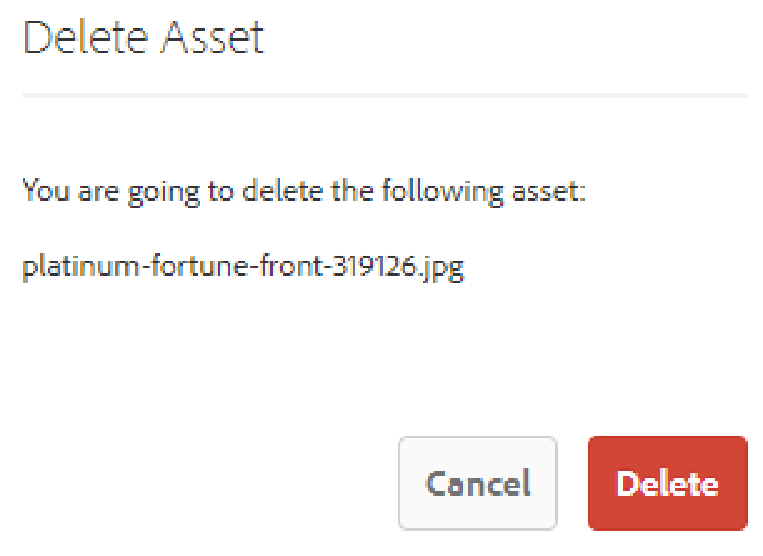Deleting a File
1. A file should be unpublished before you delete it.
Important: If the file is not unpublished before deleting, it will still be viewable to the public but removed from AEM. This situation is difficult to fix and can be avoided by unpublishing first.
2. Select the file being deleted and choose Delete in the action bar. You may need to look in the menu (icon with three dots) to see this option.
3. Confirm the files being deleted and click Delete