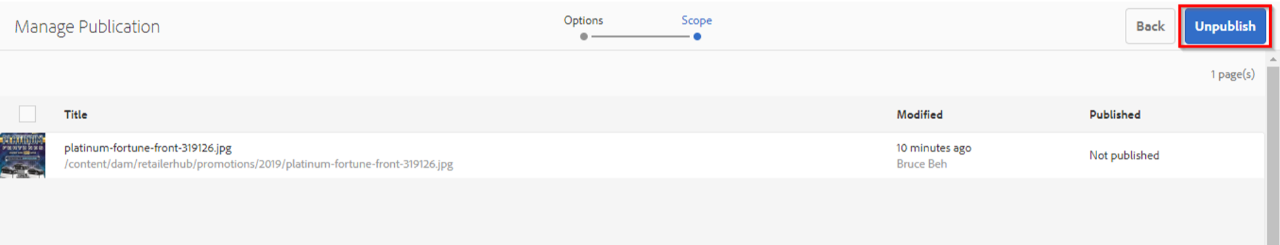Un-publishing a File
1. Select the file or file(s) you would like to un-publish by clicking on the checkmark to the left of the filename
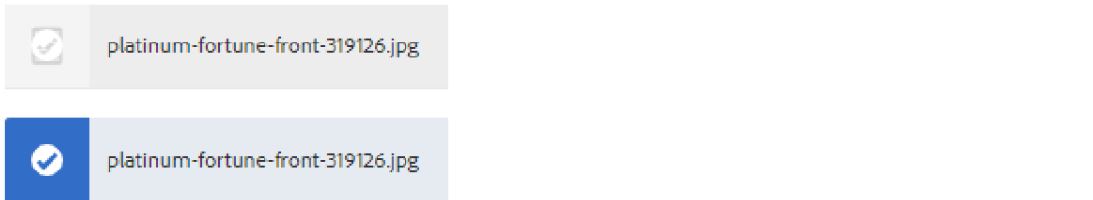
2. Once selected, the action bar on the top will change, look for Manage Publication. You may need to look in the menu (icon with three dots) to see this option.
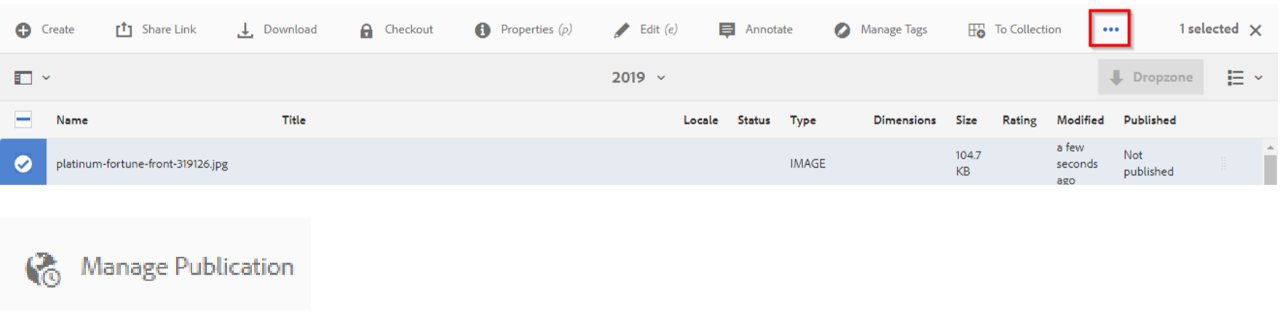
3. Select Unpublish and click Next on the top right corner of the screen

4. Confirm the files to be un-published and click Unpublish